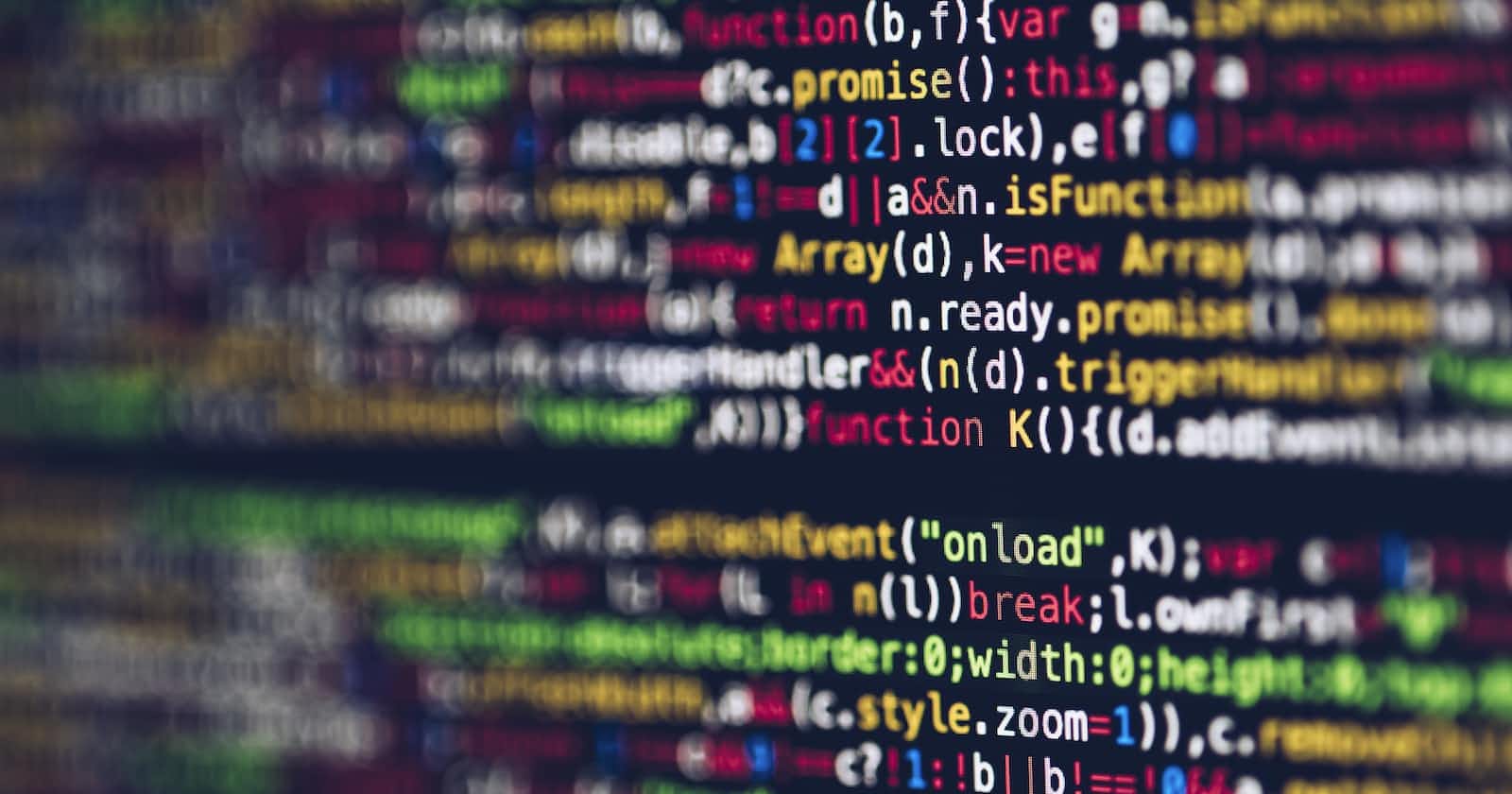Introduction: Websockets have become an essential part of modern web development, allowing real-time communication between clients and servers. Python, known for its simplicity and versatility, provides excellent support for building websocket-based applications. In this blog post, we will explore Python's websocket capabilities and learn how to create a basic websocket server and client.
Table of Contents
What are Websockets?
Python Websockets Library
Setting Up a Websocket Server
Creating a Websocket Client
Building a Real-Time Chat Application
Conclusion
1. What are Websockets? Websockets are a communication protocol that enables bidirectional, real-time data transfer between clients and servers over a single, long-lived connection. Unlike HTTP, which follows a request-response model, websockets provide full-duplex communication, making them ideal for applications requiring real-time updates, such as chat applications, online gaming, and live dashboards.
2. Python Websockets Library Python offers a popular and easy-to-use library for working with websockets called websockets. You can install it using pip:
bashCopy codepip install websockets
This library allows you to create both websocket servers and clients effortlessly.
3. Setting Up a Websocket Server Creating a websocket server in Python is straightforward. You can set up a basic server with just a few lines of code. Here's a simple example:
pythonCopy codeimport asyncio
import websockets
async def echo(websocket, path):
async for message in websocket:
await websocket.send(f"You sent: {message}")
start_server = websockets.serve(echo, "localhost", 8765)
asyncio.get_event_loop().run_until_complete(start_server)
asyncio.get_event_loop().run_forever()
This code sets up a websocket server that listens on localhost at port 8765. It echoes back any message received from the client.
4. Creating a Websocket Client Creating a websocket client is as easy as setting up a server. You can connect to a websocket server using the websockets library's connect function:
pythonCopy codeimport asyncio
import websockets
async def hello():
uri = "ws://localhost:8765"
async with websockets.connect(uri) as websocket:
await websocket.send("Hello, server!")
response = await websocket.recv()
print(f"Server says: {response}")
asyncio.get_event_loop().run_until_complete(hello())
This code connects to the previously created server and sends a "Hello, server!" message, then receives and prints the response from the server.
5. Building a Real-Time Chat Application Now that you understand the basics, you can use Python websockets to build a real-time chat application. In this example, you'll create a simple chat server and client where multiple clients can send and receive messages in real-time.
6. Conclusion Python's websockets library makes it easy to implement websocket-based communication in your applications. Whether you're building real-time chat applications, online gaming platforms, or live data dashboards, websockets provide a reliable and efficient way to achieve real-time updates. Python's simplicity and the wealth of libraries available make it a powerful choice for websockets development.
Start experimenting with websockets in Python, and you'll be well on your way to creating engaging real-time applications. Happy coding!